3D Sources
This interface is composed of up to twenty 3D source control elements:
.png)
These elements allow you to control each 3D source via the following buttons:
.png) : load a sound or trajectory file
(see Trajectories below).
: load a sound or trajectory file
(see Trajectories below)..jpg) /
/ .jpg) : play / stop
: play / stop.jpg) /
/ .jpg) /
/ .png) : disable/enable the
loop playback, an infinite number of times or a specified number of times. The
Ansys Sound: Analysis and Specification application contains functionality for creating loopable samples without any clicks
or audio spikes.
: disable/enable the
loop playback, an infinite number of times or a specified number of times. The
Ansys Sound: Analysis and Specification application contains functionality for creating loopable samples without any clicks
or audio spikes..png) : set the
sound source level.
: set the
sound source level.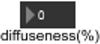 (VBAP
mode only): 0% means the source is not spread, 100% means the source is totally
surrounding and diffused over all speakers.
(VBAP
mode only): 0% means the source is not spread, 100% means the source is totally
surrounding and diffused over all speakers..png) : set the
playback speed for the sound sample. This also affects the pitch of the sample (the
faster the playback, the higher the pitch) .
: set the
playback speed for the sound sample. This also affects the pitch of the sample (the
faster the playback, the higher the pitch) ..jpg) /
/ .jpg) mute off/on: Mute
the source.
mute off/on: Mute
the source..jpg) /
/ .jpg) solo off/on: Solo
mode.
solo off/on: Solo
mode..png) /
/ .png) 3D off/on:
disable/enable the spatialization for 3D sources (binaural rendering only)
3D off/on:
disable/enable the spatialization for 3D sources (binaural rendering only).png) /
/ .png) Head-tracking
off/on: disable/enable the head-tracking information (binaural rendering only)
Head-tracking
off/on: disable/enable the head-tracking information (binaural rendering only)
The source position in space can be modified by displacing the small circle with the mouse in the horizontal (X/Y) square panel, and by adjusting the Z slider on its right. The gray cross in the center of the square panel represents the reference position.
.png)
The source coordinates are displayed to the left of this panel.
Trajectories
It is possible to load a trajectory associated with the sound. If you load a trajectory and then click play, the sound will play and its position will evolve in real-time according to the defined trajectory. Trajectories are .txt files that are formatted as follows:
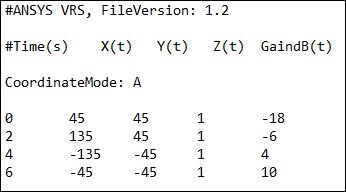
The first line is the file header and defines the version number.
The second line defines the columns: Time(s), the three coordinate columns dependent on the selected mode, and the signal gain in dB, as described below.
The third line specifies the coordinate mode in which the trajectory is defined:
- A = Virtools/unity mode, in which:
- X is the left/right direction (positive to the right side)
- Y is the up/down direction (positive is up)
- Z is the front/back direction (positive to the front)
- GaindB is the gain in dB applied to the sound at that point in the trajectory
- B = Polhemus mode, in which:
- X is the front/back direction (positive to the front)
- Y is the left/right direction (positive to the right side)
- Z is the up/down direction (positive is down)
- GaindB is the gain in dB applied to the sound at that point in the trajectory
- C = Angular mode (available for trajectories only), in which:
- A (Azimuth) is the left/right angle in degrees (positive to the right side)
- E (Elevation) is the up/down angle in degrees (positive is up)
- D (Distance) is an adimensional distance measurement (this can be specified in any unit, but must be consistent with other distances used in the application and with the sound damping law)
- GaindB is the gain in dB applied to the sound at that point in the trajectory
In each mode, the GaindB parameter can be used to partially model the directivity of a sound source. For example, when the listener is suddenly positioned behind, rather than in front of, turbojet engines at the point in a trajectory where an aircraft passes directly overhead. This parameter can also be used to model distance damping with greater precision than the Distance Damping control in Sources Settings.
A trajectory defined in a certain coordinate mode is still compatible if VR Sound is running in the other coordinate mode (the data is adapted).
The other lines are the sequence of Time X Y Z GaindB or Time A E D GaindB information.


