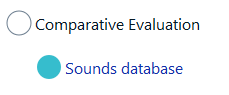Displaying the Information of a Sound
This section shows how to access the information of a sound.
To Display the Information of a Sound:
Note: Operator or Project Manager task.
The sound information are displayed and include the:
- Name
- Role
- File Path
- Duration in seconds
- Level in dBA
- Level in dBA max
- Sampling rate in Hertz
- Number of channels.
Tip: You can also access these information by right-clicking the column title.