PGU
The PGU section allows you to specify the characteristics of the PGU used by HOA.
To configure the PGU:
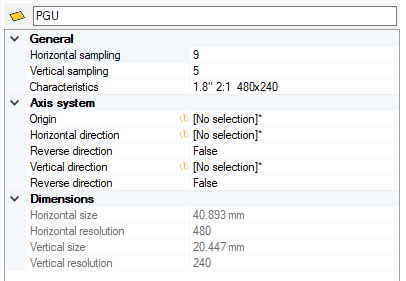
Define the Axis system of the PGU:
In the 3D view, click
_Origin_Point.png) and select the point to define
the center of the PGU.
and select the point to define
the center of the PGU. Click
_Sensor_Axis_X.png) and select the line to define the horizontal direction of the PGU.
and select the line to define the horizontal direction of the PGU. Click
_Sensor_Axis_Y.png) and select the line to define vertical direction of the PGU.
and select the line to define vertical direction of the PGU.
Note: If you define manually one axis only, the other axis is automatically (and randomly) calculated by Speos in the 3D view. However, the other axis in the Definition panel may not correspond to the axis in the 3D view. Please refer to the axis in the 3D view.In Horizontal sampling and Vertical sampling, define the number of horizontal and vertical samples to use.
From the Characteristics drop-down list, select which PGU characteristics are used by HOA:
Select a predefined PGU amongst the available models.
The name corresponds to the characteristics of the PGU. Example: 1.8" = size (in inches), 2:1 = horizontal to vertical size ratio of the screen, 480x240 = PGU pixel resolution.
Select User Defined to manually define the PGU and its Dimensions:
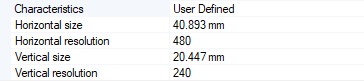
Set the horizontal and vertical size of the PGU in millimeters.
Set the horizontal and vertical resolution of the PGU in pixels.


