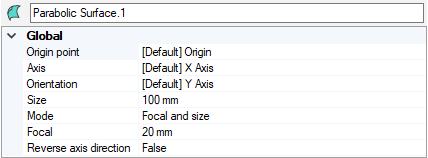Creating a Parabolic Surface
This page shows how to create a Parabolic Surface that can, later on, be used as a support to create optical lenses.
To create a Parabolic Surface:
The Parabolic Surface is created and appears both in the tree and in the 3D view.