Understanding the Warping
Working Principle
The Picture Generation Unit (PGU) displays a deformed image to the driver. This deformation comes from the propagation of the image through the HUD system.
To solve this issue for the driver to see a rectangular image, the image displayed by the PGU is not rectangular, it is "pre-deformed" (bent beforehand).
This "pre-deformation" is called Warping.
This also corrects poor image orientation as shown in the following table.
| Image displayed by the PGU | Image seen by the driver | |
| Without Warping |  |
 |
| With Warping |  |
 |
Warping Parameters
Tilt
The Tilt allows you to generate a Warping file containing the samples coordinates of each driver warping. Three Tilt modes are available:
- Predefined Mirror Tilt: generates the Warping file containing the Warping of each driver defined in the Configurations of the Eyebox section.
- Step Mirror Tilt: generates the Warping file containing the Warping of each driver defined thanks to an angular range from the initial position of the rotating mirror activated to calculate each Eyebox position.
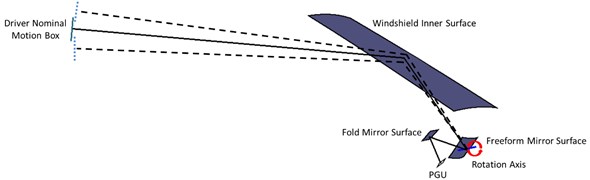
- Free Mirror Tilt: generates the Warping file containing the Warping of each driver defined thanks to an offset range from the center of the Central Eyebox to calculate each Mirror rotation.
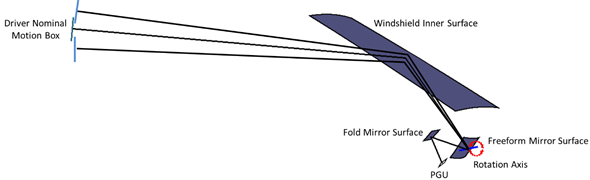
Warping Algorithms
Ansys provides you with the following Warping Algorithms:
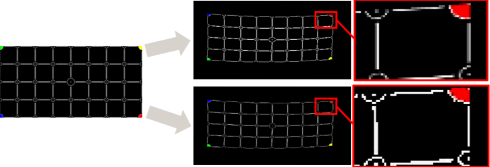 |
Nearest interpolation algorithm (low quality warping) |
| Bilinear interpolation algorithm (high quality warping) |
The warping algorithms use interpolation to calculate the final image.
Even if an anti-aliasing is applied, lines always tend to appear smoother in the middle of the image compared to the border of the image.


