Files
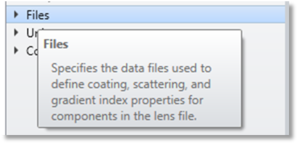
These file options are available in the System Explorer. This feature is used to select the file in the OpticStudio directory that contains the relevant data for this lens.
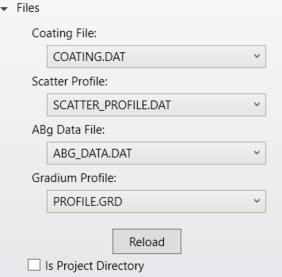
Settings:
Coating File The name of the file, in the coatings folder (see Folders), that contains the coating material and layer definitions used by this lens. The default name is COATING.DAT. Each lens file may use a separate coating file if desired.
Scatter Profile The name of the file, in the <data>\Profiles folder (see Folders), that contains the scattering profiles used by this lens. New scatter profiles may be added or old ones deleted on the Scattering tab of the NSC Objects property dialog box. See "Coat/Scatter tab" for details. The default name is SCATTER_-PROFILE.DAT. Each lens file may use a separate scatter profile file if desired.
ABg Data File The name of the file, in the <data>\ABg_Data folder (see Folders), that contains the ABg data definitions used by this lens. The default name is ABG_DATA.DAT. Each lens file may use a separate ABg data file if desired.
Gradium Profile The name of the file, in the glass catalog folder (see Folders), that contains the Gradium surface profile data. The default name is PROFILE.GRD. Gradium profile files must end in the extension GRD. See "GRADIUM™".
Is Project Directory Select whether to use files saved in a Project Directory. This checkbox is automatically selected when a Project Directory is first created or when a file is loaded from a Project Directory. It is important to note that this checkbox can no longer be unticked (or ticked) manually by the user once the Project Directory is created. .
Note that all the files mentioned above are restored back to their default when OpticStudio is updated. It is therefore highly recommended that any modification be saved in a file with a different name to avoid data loss.
Next:


