System Diagnostic

The System Diagnostic button is found in the Utilities section of the Help tab.
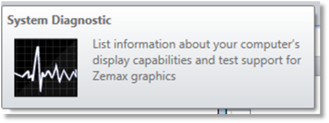
The system diagnostic tool displays graphics rendering information and other diagnostic information specific to your operating system.
The Save Output button exports the diagnostic data into a text file.
Here is an example:
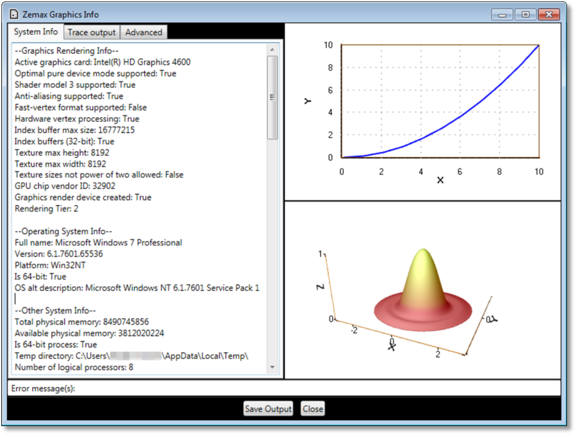
If you are experiencing any graphic display problems, please run this System Diagnostic and email the results to support@zemax.com. In your email, please include:
- Your OpticStudio key #
- A screenshot of the OpticStudio Graphics Info window
- Attach the "Save Output" text file
Next:


