Swept Object
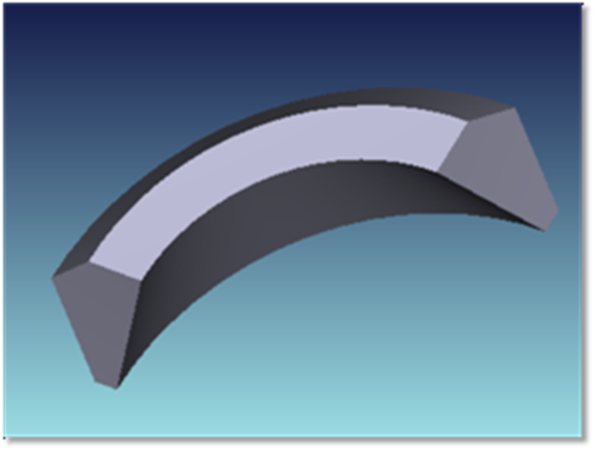
A swept object is created by sweeping a cross section of a parent object around an arbitrary axis to form a new shape. The parent object may be any surface or solid volume. A cross section of the parent object is formed by the intersection of the parent and a "slicing" plane. The slicing plane is defined by the axis of rotation, and a vector that points away from this axis of rotation. The resulting cross section may be swept in angle from -360 to +360 degrees, with the restriction that the absolute value of the angle must be at least 0.1 degrees. Swept objects are defined by the following parameters:
A swept object uses nine parameters to define two vectors and one center point. A schematic diagram for graphically explaining the geometry is shown below.
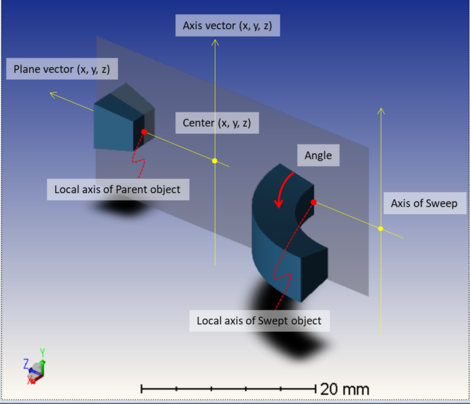
| Parameter # | Description | Face Name | Face # |
| 1 | The parent object number. This number must precede the swept object number in the editor. | NA | NA |
| 2 - 4 | The center x, y, and z coordinates in the unrotated, unshifted coordinate system of the parent object. These data define a point that lies on the axis of rotation. | NA | NA |
| 5 - 7 | The axis x, y, and z direction cosines in the coordinate system of the parent object. These cosines are normalized to determine the vector pointing along the axis of rotation. The axis of rotation must not intersect the object, or an invalid solid will be generated. Generally this condition cannot be automatically detected and no warning will be issued. | NA | NA |
| 8 - 10 | The plane x, y, and z direction cosines in the coordinate system of the parent object. These cosines are normalized to determine a vector pointing away from the axis of rotation. The slicing plane is defined as the plane that contains both the axis of rotation and the plane vector. Note the plane vector is not orthogonal to the slicing plane, but lies within the plane. The plane vector must not be parallel to the axis vector. | NA | NA |
| 11 | The sweep angle in degrees. The sweep begins at the plane. | NA | NA |
| 12 | The end caps option. Use 0 for no end caps, 1 for first end cap only, 2 for second end cap only, and 3 for both end caps. If the sweep angle is 360 degrees no end caps are formed, regardless of this setting. If the sweep angle is less than 360 degrees, and the "Is Volume" flag is set to a non-zero value, then the end caps setting is ignored, and both end caps are automatically added. | NA | NA |
| 13 - 15 | Unused. | NA | NA |
| 16 | Is Volume?: If the resulting shape is an enclosed volume, set this parameter to 1, otherwise, the object is a shell and this parameter should be set to zero. | NA | NA |
Next:


