Project Preferences

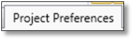
The Project Preferences tab allows users to modify settings for the current part and the ZPD 3D display.
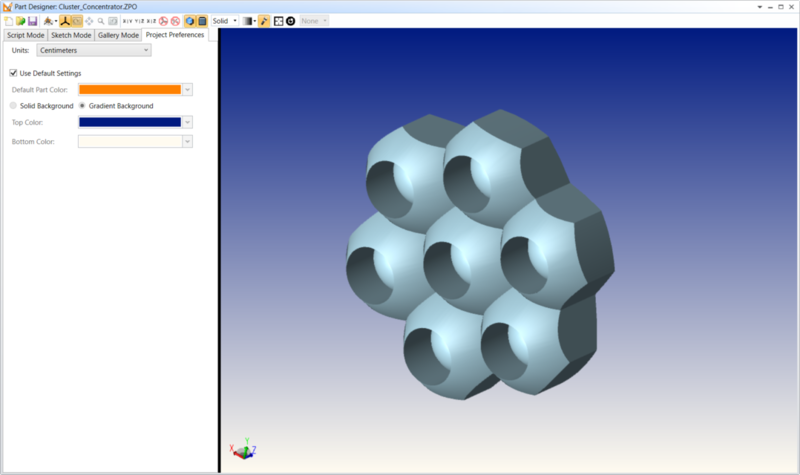
Units
By default, ZPD will utilize millimeters as a unit of measurement. Saving a part will associate a part with the selected unit type. This will not change until the selected unit type is changed and the part is saved again.
When opening a part in ZPD, ZPD will set its unit type to utilize that of the current file. Once the file is closed, ZPD will return the unit settings to what it was set to prior to opening the file.
When opening a part in OpticStudio, a warning will be issued if the unit type associated with the part file differs from the current OpticStudio File's system lens unit. If the units differ, OpticStudio will not perform a conversion.
ZPD parts exported in a CAD format will utilize the selected unit type. If a part is opened and exported within OpticStudio, OpticStudio will use the units specified by the system's lens units.
Use Default Settings
If checked, the remaining settings will be locked to their default values and cannot be changed by the user. In order to choose custom settings, uncheck this box.
Default Part Color
This setting controls the color of parts designed in ZPD before any COLOR command is applied. This only controls the color within ZPD itself; a ZPD object in OpticStudio is not affected by this setting. Note: changes to this setting will not be applied until the script is re-built (i.e. Build All).
Background Color
Solid Background: A single color chooser that allows users to choose from either a predefined palette of colors, or a specific RGB value (under Advanced) to be used as a solid background.
Gradient Background: Two sets of color choosers, each representing the RGB values of vertical gradient background. The top and bottom selections represent the colors of their respective positions of the background gradient.
Next:


