Make Thermal

Set up multiple configurations of the design at different temperatures to allow thermal variation of performance to be analyzed.
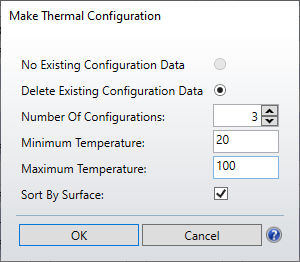
Settings:
This tool is used to perform the bulk of the tedious work in setting up a multi-configuration thermal analysis. A dialog box will appear which allows setting of the number of configurations, as well as the minimum and maximum temperatures. There are also options to delete or retain the existing multi-configuration data, and to sort the data by surfaces rather than the default sort by operand type. Be sure to read and understand how the thermal analysis works in OpticStudio. For more information, see "Thermal Analysis" and "Limitations of thermal analysis".
If the "Delete existing configuration data" option is selected, then 1 nominal configuration at the current temperature and pressure will be created. Additional configurations are then defined to cover the temperature range specified. If 3 configurations are requested, then there will be 1 nominal configuration (configuration 1), and 3 configurations that span the specified temperature range in equal increments, for a total of 4 configurations. The air pressure will be assumed to be the same as the nominal pressure.
If the "Use existing n configurations as nominal" option is selected, then the existing MCE data will be used to create the nominal configurations. The tool will automatically add new operands for other data typically required for thermal modeling, such as glass curvature, clear semi-diameter or semi-diameters, parameter, and extra data values. In this mode, the total number of configurations will be determined by the number of nominal configurations times the number of new configurations, plus the original nominal configurations.
For each radius, thickness, glass, clear semi-diameter or semi-diameter, parameter, and extra data value affected by temperature effects, appropriate operands will be inserted with TCE pickup solves. It is always good engineering practice to check the results of this automatic thermal set up tool carefully to make sure no important parameters have been omitted.
Next:


