Insert Lens
This Lens File Group Tool is found only in Sequential UI Mode.
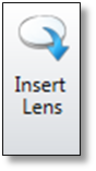
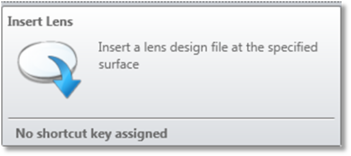
Inserts surface data from a previously stored lens data to the current lens file. This option is similar to the "Open" command, but the current lens data is not disturbed. After the file to insert is selected, OpticStudio will prompt for the surface number where the new lens data should be inserted. New surfaces will be inserted into the lens prescription to make room for the new data.

If "Ignore Object" is selected, the object thickness of the lens being inserted will be ignored.
If the lens is being inserted in mirror space, "Change Sign of Surface Geometry in Mirror Space" will reverse the sign of radii and thicknesses for all inserted surfaces. If the lens is not being inserted in mirror space, no change in sign will be performed even if "Change Sign of Surface Geometry in Mirror Space" is checked.
Next:


