Feature Finder

The Feature Finder button is found in the Utilities section of the Help tab.
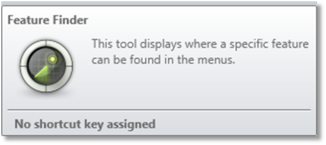
This tool helps users locate different tools and analysis features in the OpticStudio user interface.
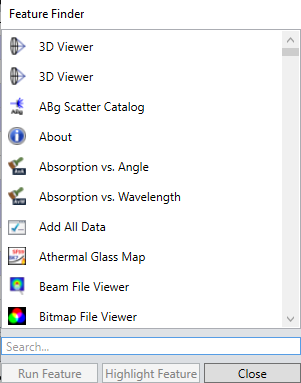
Type a keyword into the search bar to find related analyses or tools.
Button Functions:
Run Feature Opens/runs the selected tool or analysis window.
Highlight Feature Highlights the location of the selected tool or analysis in the OpticStudio UI.
Close Closes the Feature Finder window.
Next:


