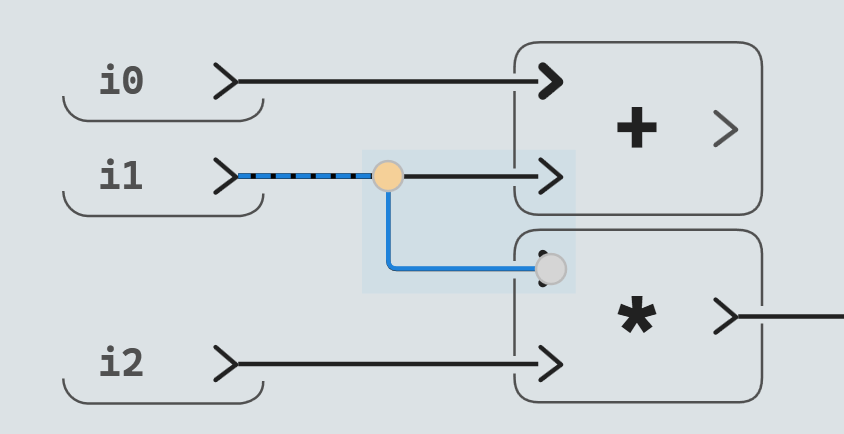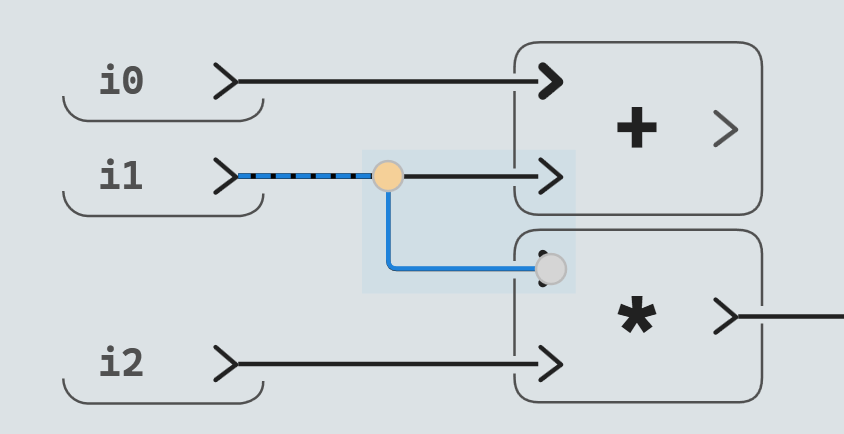Connecting Blocks with Wires
Creating Basic Wires
Wires can be created from source to target or vice versa.
- Click a pin in a block
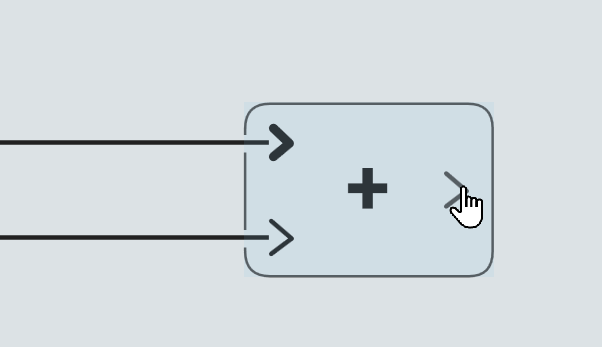
or hover over the edge of an instance block or a bar and click an arrow (left for inputs, right for outputs).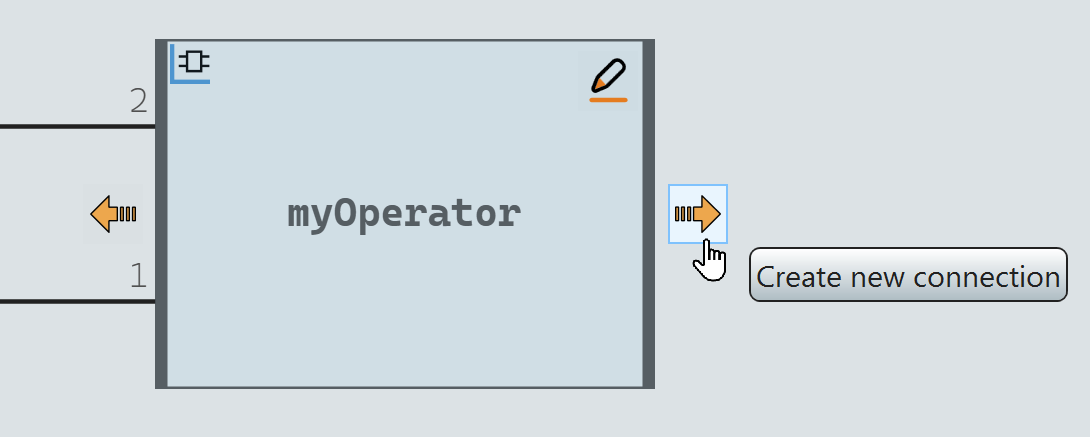
- Terminate the wire by clicking another pin
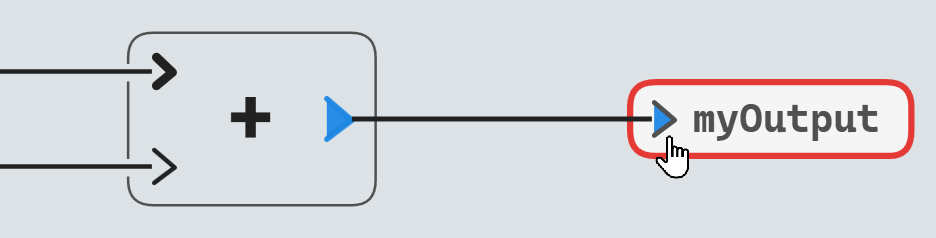
or hover over the edge of an instance block or a bar.
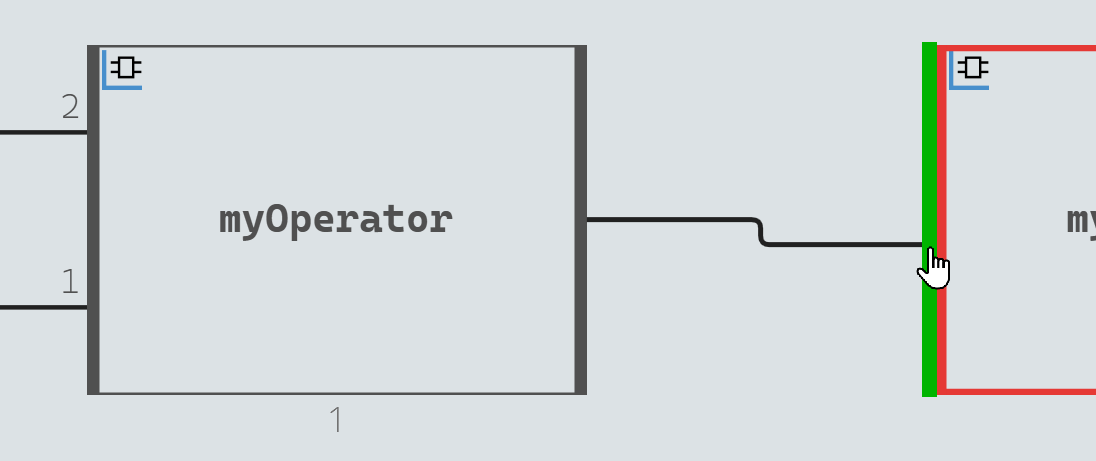
At creation, the layout of wires is automatic. It cannot be changed manually.
Editing Adaptations
When connecting a wire to a bar or an operator instance block, edit the adaptation (position value or name).
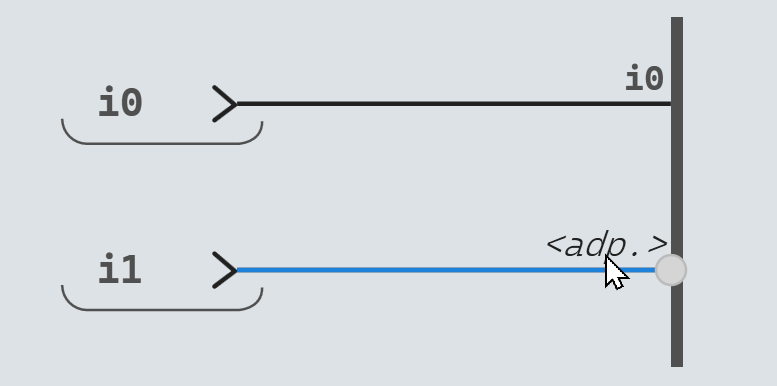
Double-click an existing or empty adaptation (labelled '<adp.>' on the selected wire) to edit it.
Updating Wire Sources or Targets
Select a wire and drag its source or target end to another pin.
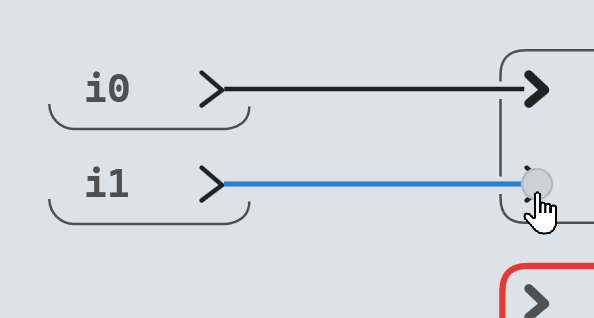
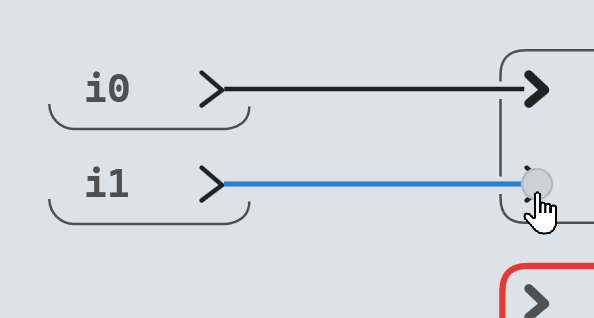
Overwriting Input Pins
Hold Ctrl and drag the wire end to overwrite an input
pin.
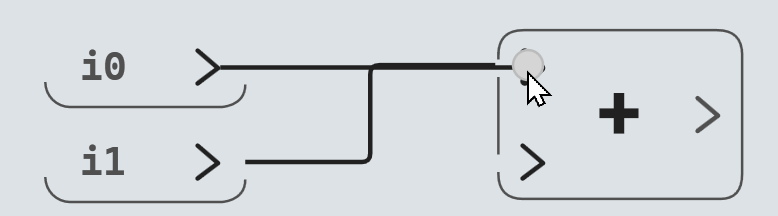
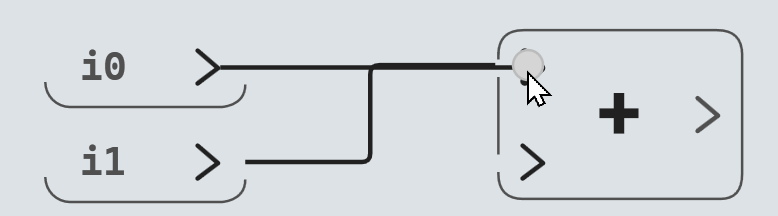
Connecting to Existing Wires
Hold Shift and click an existing wire.