Creating Equation Blocks
Create and edit equation blocks.
- Select an Equation block from the
Catalog or create an empty equation from the
Quick-Insert (type "equation").
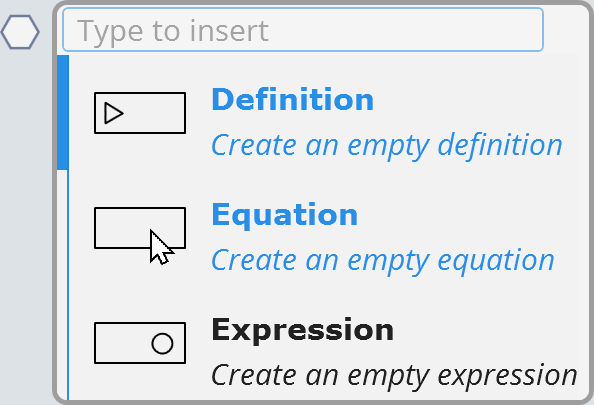
- Double-click the equation block and type text according to the equation syntax
"
let ...;"Example:let oF = myConstF + iF; oB = iA + iB / iF > myConstF; -- equation example /* myConstF = 10.0 */


