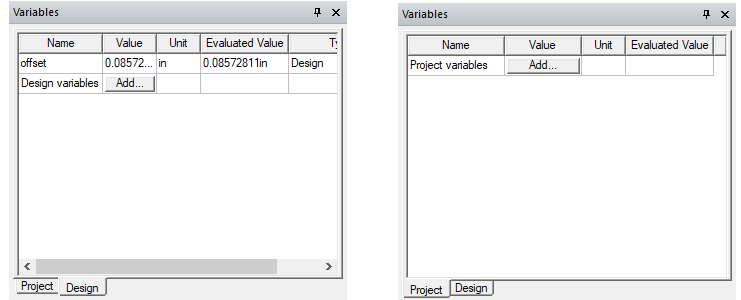Working with Variables in RMxprt
A variable is a numerical value, mathematical expression, or mathematical function that can be assigned to a design parameter in RMxprt. Variables are useful in the following situations:
- When you expect to change a parameter often.
- When you expect to use the same parameter value often.
- When you intend to run a parametric analysis in which you specify a series of variable values within a range to solve.
- When you intend to optimize a parameter value by running an optimization analysis.
There are two types of variables in RMxprt:
|
A project variable can be assigned to any parameter value in the project in which it was created. RMxprt differentiates project variables from other types of variables by prefixing the variable name with the $ symbol. You can manually include the $ symbol in the project variable's name, or RMxprt can automatically append the $ after you define the variable. |
|
|
A design variable can be assigned to any parameter value in the RMxprt design in which it was created. |
Clicking View > Variables brings up a dockable variable window that is associated with the active project and/or design. When there is an active project, there will be a corresponding project variable tab. When there is an active design, there will be a corresponding design variable tab. Each tab contains an Add... button allowing creation of new variable of this type. If variables exist for the Project or Design, they are shown in the corresponding tab.