Setting RMxprt Machine Model Units
To set the machine model's units of measurement:
-
Click Machine > Units.
The Set Model Units dialog box appears.
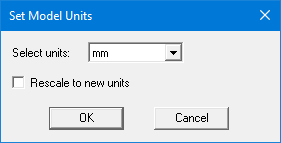
- Select the new units for the model from the Select units drop-down menu.
-
Specify how the change in units affects the model:
- Select the Rescale to new units option to rescale the dimensions to the new units. For example, selecting centimeters (cm) as the new unit of measurement results in a dimension of 10 millimeters (mm) becoming 10 cm.
- Clear the Rescale to new units option (the default) to convert the dimensions to the new units without changing their scale. For example, selecting cm as the new unit of measurement results in a dimension of 10 mm becoming 1 cm.
- Click OK to apply the new units to the model.
