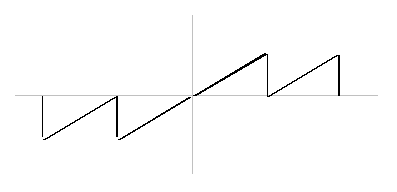Setting Inputs and Outputs in the Table Window
The table includes rows for all of the following that are appropriate to the model type:
- Swept variables from the parametric setup.
- Components of flux or charge from the selected matrix.
- Force or torque.
- Calculations from the parametric setup.
Where possible, the columns are set with reasonable defaults based on the information from the design. In many cases, you should not have to change anything.
Additional information about the columns:
- Under I/O, the choices are Input, Output, or Unused. Unused means that the quantity will not be included in the circuit.
- Under Type, the choices are Position, Rotation, Current, Voltage, Flux, Charge, Force, Torque, and Other. These choices affect the terminal setup in the next window. Other is typically used for extra inputs/outputs.
- Under Extrapolate,
the choices are all standard extrapolations plus None.
For inputs, the Extrapolate column
is automatically set to None
and is disabled.
Linear
This option takes the last two points of the data and generates a straight line extending beyond the range of the parametric sweep.
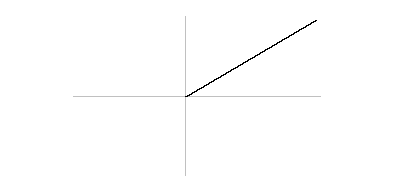
Periodic
This option repeats the data outside the range of the parametric sweep.
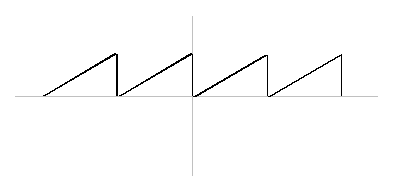
HalfPeriod
This option mirrors then repeats the waveform outside the range of parameter sweep.
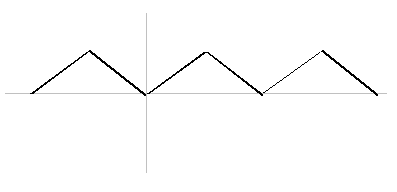
Constant
This option extrapolates a constant value from the last point in the interpolation.
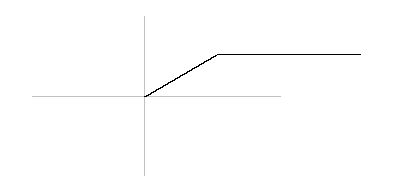
Even
This option repeats the wave outside the range of parametric sweep.
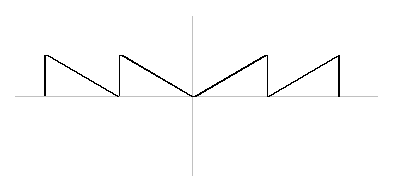
Odd
This option repeats a reflection of the waveform outside the range of the parametric sweep.