Setting Deformation of Objects for Stress Feedback
For Maxwell standalone 2D and 3D magnetostatic and transient designs, and for Maxwell designs that are coupled to Ansys Structural via Workbench, you can enable objects for stress feedback in the Deformation of Objects dialog box.
Additionally, for 2D and 3D magnetostatic and transient designs that include objects with nonlinear Magnetostriction and/or Inverse Magnetostriction properties, you can optionally enter initial stress values. Note that you cannot include an initial stress value for the Magnetostriction\Custom\Matrix property type.
To set the deformation of stress-dependent objects:
-
Use the Maxwell > Set Object Deformation command to display the Deformation of Objects dialog box.
-
For eddy current and electrostatic designs, this dialog box includes a table of objects in the design, and a check box to Enable Stress Feedback. The first column lists the Object Name. The second column lists the Material. The Deformation Dependent column displays a check box to show whether that object has deformation-dependency enabled.
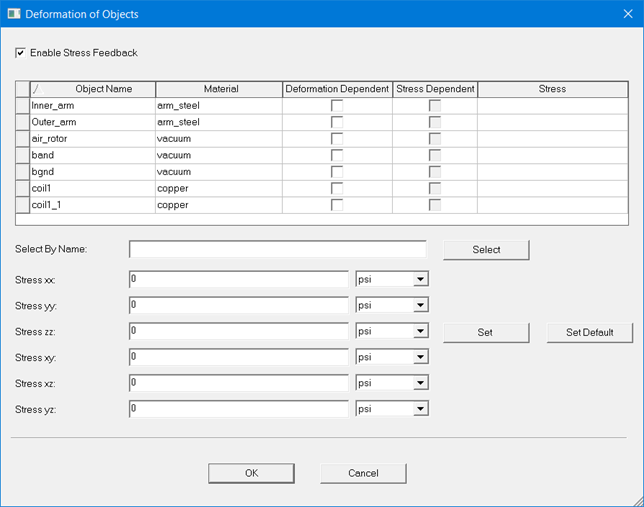 Note: Objects without an assigned material, non-model objects, non-3D objects in Maxwell 3D designs, and non-2D objects in Maxwell 2D designs cannot be handled by the solver and thus do not appear in the table.
Note: Objects without an assigned material, non-model objects, non-3D objects in Maxwell 3D designs, and non-2D objects in Maxwell 2D designs cannot be handled by the solver and thus do not appear in the table.
-
-
To include deformation dependency, check Enable Stress Feedback.
This makes the table objects selectable. The headers for the Object Name column and the Material column include sort direction arrows. You can invert the sort direction in each column by clicking the header. If the list is longer than the display, you can use a scroll bar on the right of the table. -
Check the Deformation Dependent check box for those objects you wish to include in the stress feedback analysis.
For 2D and 3D magnetostatic and transient designs that include objects with nonlinear Magnetostriction and/or Inverse Magnetostriction properties, in addition to the Enable Stress Feedback check box, and the Object Name, Material, and Deformation Dependent columns, the table includes Stress Dependent and Stress values columns, are read only. The dialog box also includes a section for entering initial stress values and units.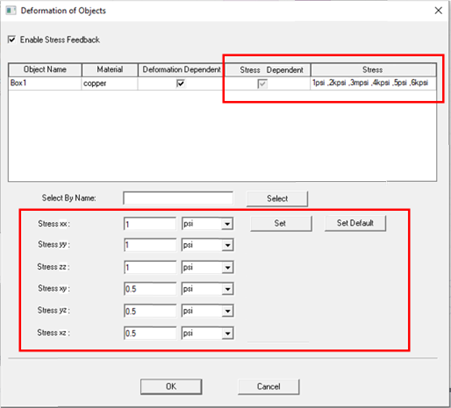
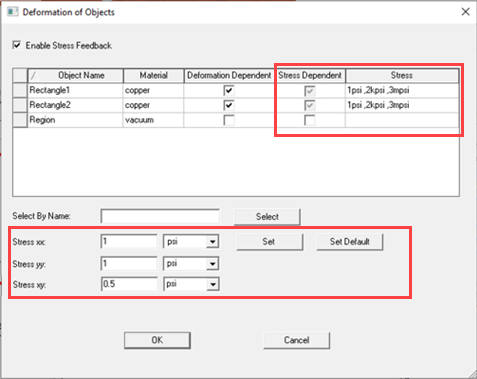
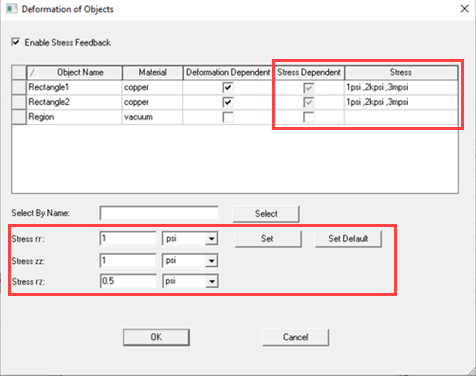
- To close the Deformation of Objects dialog box and accept the changes, click OK.
