Report 2D Options: X-Y Markers
X-Y Marker settings change how X-Y markers are displayed in reports. These options are set on the X-Y Markers panel under Report2D in the Options window.
You can set background colors for Markers 1 through 10 by clicking the current color to open a color selection dialog box.
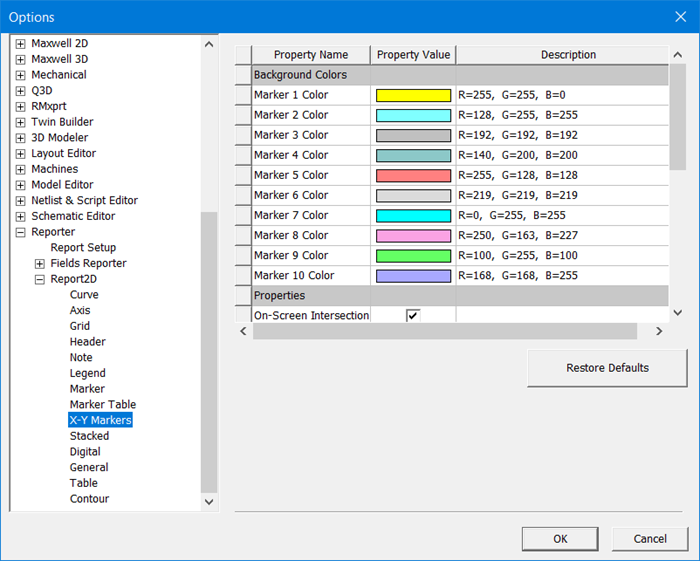
In addition to marker colors, you can set the following properties:
- On-screen intersection
- Marker Font
- Text color
- Line color
- Line style
- Line width
- Whether to Show Name
- Whether to Snap to Vertex
Inter-marker delta properties include
- Whether to show Delta
- Delta font
- Delta text color
- Line color
- Line style
- Line width
