Permeability Options for Magnetostatic Solutions
To set permeability options in the Solve Setup window:
- Click Maxwell > Analysis Setup > Add Solution Setup to open the Solve Setup window.
- Click the Solver tab.
-
In the Advanced Option section, select Use precomputed permeability data, which uses a previously solved mu (apparent permeability) distribution from a linked source design. Selecting this option enables the Setup Link button, and the Setup Link dialog opens, allowing you to specify the source project, design, and solution containing the desired information. The mesh between the two linked designs is the same. You can use the apparent permeability that has been frozen from a previously solved source design.
By default, the Setup Link dialog opens on the General tab with only the This project radio button selected.
Note: If a link had previously been set up, the Setup Link dialog opens in View Only mode with all settings disabled.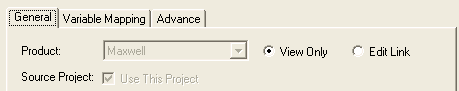
To enable settings, you can select Edit Link.
-
To select a source project:
- To use the current project as the source, check Use This Project. This disables the Save source path relative to: radio buttons and the ellipsis [...] button and its associated text field.
- To specify a source project file other than the current project click the ellipsis [...] button to open a file browser window. When you have selected the project, click the Open button to accept the project file for the setup. You can use the check box to Open as read only.
Use the radio buttons to specify whether to save the source path relative to The project directory of selected product or This project.
-
When you select a source project file, the Source Design and the Source Solution fields are filled in with default values, and their drop down menus contain any available designs and solutions. You can use the drop down menus to choose from the available designs and solutions.
The “Default” solution is the product-dependent solution of the first Setup – the setup listed first in the source design's project tree (alphanumerical order). A product-specific solution of this setup becomes the default solution. In most designs, it is LastAdaptive.
- Use the check box to specify whether to Simulate source design as needed.
- Use the check box to specify whether to Preserve source design solution. Note that in the extractor mode, the source project will be saved upon exit. Extractor mode means that the software is opened during the link solely for the purpose of solving.
-
The Variable Mapping tab lets you view any variables contained in the selected Project.
When there are variables in the source design, you can choose to “map” these variables to constant values, expressions or variables in the target designs. Variable mapping becomes more important when the datalink type requires source and target design to be geometrically identical and source design is geometrically parameterized.
For linked designs with variables of the same name, you can click Map Variables by Name to automatically map same named variables.
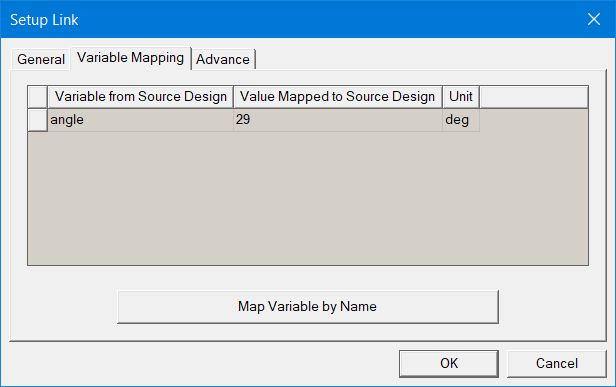
-
Optionally, you can override the solved mu with a user-specified control program, which you can specify on the Advance tab of the Setup Link dialog box. Additionally, because the nonlinear characteristics of many magnetic materials are too complex to be defined through the definition of a BH-Curve, an advanced feature allows the permeability characteristic of the target design to be obtained by mathematical manipulation of the permeability from the source design via a user-defined control program. To use this feature:
- Check Enable user program.
- Specify the Absolute path of program to the user control program.
-
Specify any Additional arguments needed by the user control program.
Note: For detailed information on using this feature, refer to Using the Advanced Permeability Option.
- Click OK to accept the setup and close the Setup Link dialog and return to the Solve Setup window.
- After setting up the link, you can select the Including magnets check box if magnets are included in the distribution.
- When you are finished specifying solution settings, click OK to close the Solve Setup dialog box and finalize the solution setup.
The data link automatically attempts to solve the linked (source) design if necessary (if no solution exists), then automatically copies the mesh and necessary data (calculated distribution of permeability), and finally performs the requested calculation in the target design. This data link allows you to calculate the magnetic field to be performed in a design with, for example, modified sources while keeping the permeability in a "frozen" state calculated in a different design (the same geometry and mesh but with different sources).
