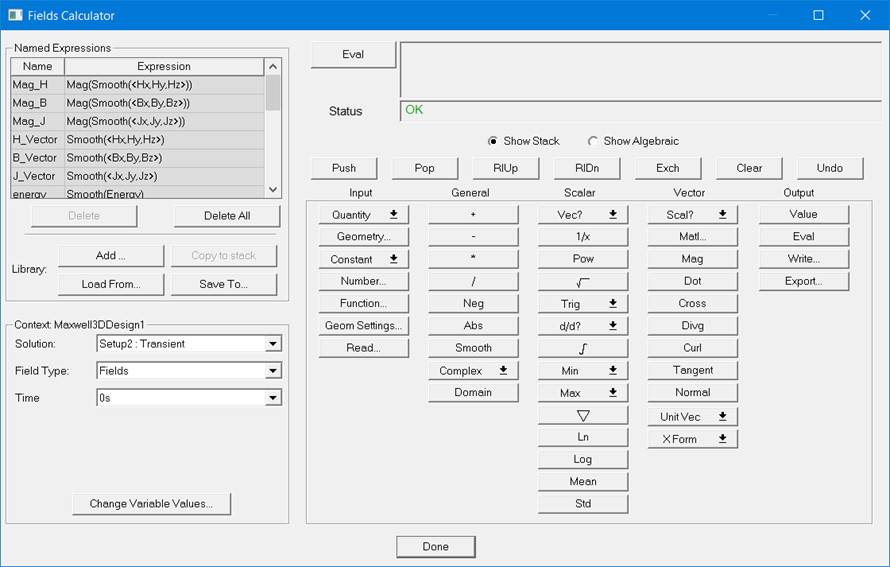Opening the Fields Calculator
To open the Fields Calculator, do one of the following:
- Click Maxwell 2D or Maxwell 3D and select Fields > Calculator.

- Right-click Field Overlays in the Project Manager tree, and then click Calculator on the shortcut menu.
The Fields Calculator window appears.
To view information on a command or screen area, click over the button or screen area on the illustration below.