Moving the Cursor Along the Y Axis
To move the cursor to a point away from the reference point in the y direction:
- Click the desired drawing command.
- Do one of the following:
- Click Modeler > Movement Mode > Along Y Axis.
- Press and hold down the shortcut key Y.
- Select Along Y Axis
from the Movement mode
drop-down menu on the Draw ribbon.
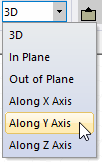
The next point you select will be on the same plane as the reference point in the positive or negative y direction.
