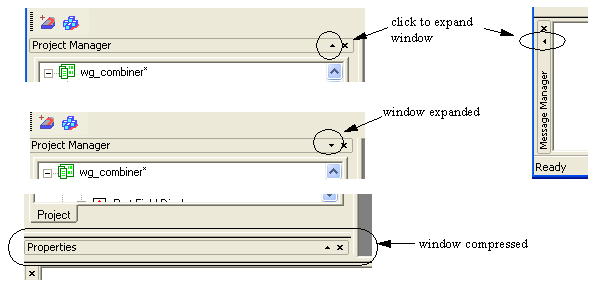Moving and Resizing Desktop Windows
You can customize the appearance of the desktop by moving and resizing the Status Bar, the Message Manager, the Project Manager, the docked Properties window, and the Progress window.
To move one of these windows:
- Click and hold on the title bar.
- Drag the cursor toward the region where you want to place the window.
A rectangle shape follows the cursor. As you drag the rectangle to different parts of the desktop, the changes in dimension show when you have reached a location where you can place the window. This can be at the top, left, bottom, and side of the modeler window. You can place a window next to another, as well as above or below another.
If you drag the window to the center of the 3D Modeler window, you can place it there as a floating window.
- Release the mouse button to place the window.
You can also resize the windows in two ways:
- To size a desktop window, place the cursor over an edge of the window. Over the inner edges, for sizing a window within the desktop, the cursor changes to a double bar with arrows pointing each direction. Over the outer edges, for sizing the desktop, the cursor changes to a line with arrows pointing each direction. Press and drag to size the window.
- To expand a window to fill the horizontal or vertical space it shares with another window, click the triangle in the window title bar. When you expand a window, the triangle appears as inverted and any other windows in the same horizontal or vertical space are compressed to only the title bar. If a window does not share a horizontal or vertical space with another, the triangle does not appear.