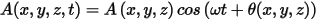General Commands
Use these Fields Calculator commands to perform operations on both vector and scalar quantities.
+ (Add)
Adds the quantities in the top two registers of the calculator.
– (Subtract)
Subtracts the quantity in the top register from the quantity in the second register. The two registers must hold the same type of quantity (both scalar or both vector). You cannot subtract a scalar from a vector (or vice versa).
If you explicitly subtract Box2 from Box1, any calculation on the surface (faces) of Box1 will use the 6 exterior faces and the 6 interior faces. Any calculation on the volume of Box1 will use the difference in volume between Box1 and Box2.
If you do not explicitly subtract Box2 from Box1, the inner box is only implicitly subtracted. Any calculation on the surface of Box1 in this case will use only the 6 exterior faces of Box1. Any calculation on the volume of Box1 will use the entire volume without subtracting the volume of Box2.
* (Multiply)
Multiplies the quantity in the top register by the quantity in the second register. One of the two registers must contain a scalar value; the other register can be either a scalar or a vector.
/ (Divide)
Divides the quantity in the second register by the quantity in the top register. The second register must contain a scalar value; the top register can be either a scalar or a vector.
Neg
Changes the sign of the quantity in the top register.
Abs
Takes the absolute value of the quantity in the top register.
Smooth
Smooths the quantity in the top register. Because of the numerical solution technique used, field values are not always continuous across the boundaries of the individual elements that make up the finite-element mesh. Smoothing makes the values continuous. In general, use smoothing before plotting a quantity.
Complex
These commands perform operations on a complex quantity in the top register. Complex quantities are indicated by a C at the beginning of the register label. They can be represented in terms of real and imaginary components, or in terms of magnitude and phase:
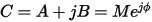
where
- A is the real part of the complex number.
- B is the imaginary part of the complex number.
- M is its magnitude, which is equal to sqrt(A2 + B2).
- f is its phase, which is equal to atan(B/A).
The Complex commands let you do the following:
|
Real |
Takes the real part of the complex quantity (A). |
|
Imag |
Takes the imaginary part of the complex quantity (B). |
|
CmplxMag |
Takes the magnitude of the complex quantity (M). Due to interpolation issues, the sequence of calculations may cause a loss of accuracy. It is best to define the points, separately obtain the value of the real part, then the imaginary part, and use those values to calculate the magnitude and phase. For the sequence for using the Fields Calculator to obtain the real and imaginary parts, see the procedure here. |
|
CmplxPhase |
Takes the phase of the complex quantity (f). |
|
Conj |
Takes the complex conjugate of the quantity in the top register. If a complex number is given by C = A + jB, its complex conjugate is given by C* = A – jB. |
|
AtPhase |
Specify the phase angle, wt, at which a field quantity is evaluated. These quantities can be represented in the form:
where
Entering the phase angle lets you compute the real part of the field's magnitude at different points in its cycle. |
|
CmplxReal |
Converts the real scalar of the top register to the real part of a complex number. |
|
CmplxImag |
Converts the real scalar of the top register to the imaginary part of a complex number. |
|
ComplxPeak |
Calculates the peak value of a given complex vector. Intuitively, this calculates the maximum magnitude of the equivalent real vector in a waveform. |
Domain
This limits a calculation to the volume you specify. The domain filter works for scalars, vectors, complex scalars and complex vectors. This operation requires the top two entries of the stack to be a volume geometry and a numeric field quantity. To do this:
- Load the field quantity into the top register, and perform any necessary operations on it.
- Load the volume using the Geometry command.
- Click Domain.
The Domain command is often used to limit a calculation or plot to the intersection of a surface and an object or group of objects. If you export a domain filtered numeric, points that are filtered out by the domain will not be written out.
Related Topics
Steps for Calculating the Complex Vector Electric Field