Exporting a Circuit Model
To export the circuit:
- In the Solutions window, click Export Circuit.
- In the Equivalent Circuit Settings section, select the matrix you want to export from the Matrix drop-down menu.
- (Optional) Type a scaling factor in the Scaling Factor text box. You may want to provide a scaling factor if you are using symmetry to analyze a portion of the model.
- For an induction matrix, type a Resistance for each source listed in the table.
- (Optional) If desired, drag table rows to re-order the circuit pins.
- (Optional) The results of the post processing calculation (defined on the Matrix dialog's Post Processing tab) on the matrix can be included by selecting PostProcessed.
- In the Circuit Export section, select a setup from the Solution Setup drop-down menu.
- (Optional) Click the ... button to open the Set Design Variation dialog box to choose a Variation.
- Type the path and file name in the File name text box, or click the ... button to select the desired location for the exported circuit.
- (Optional) To view the netlist:
- Click Preview.
- Click Close to close the netlist.
- To export the circuit to the specified file, click Export Circuit.
- Click OK to close the Export Circuit dialog box.
- Click Close to close the Solutions window.
The Export Circuit dialog box appears.
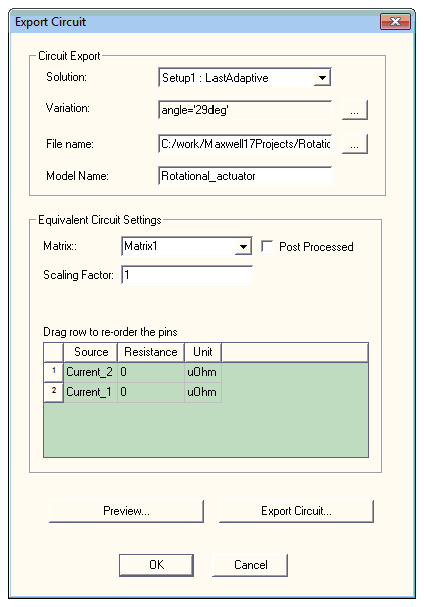
The Circuit Model Preview dialog box appears. You can also click Export Circuit from within this dialog box.
