ECEW Model
The ECEW model enables you to create an ECE model from Maxwell Transient solutions. Compared with the procedure for creating ECE model from Maxwell Magnetostatic solutions, creating an ECE model directly from Maxwell Transient solutions takes advantage of winding and motion setups in Maxwell Transient.
The ECEW model is used to set up the sweeping of one winding current. To change the name of the model placed on the sheet, click the symbol on the sheet, and change the name of the component in the property window (Value field in the DeviceName line, with the Parameter Values tab selected).
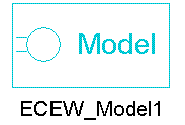
The ECEW_Model contains the following parameters:
- DeviceName – the name of the device model with default name ECEW_Model1.
- WindingName – specifies the name of winding whose current is to be swept.
- CurrentSweeps – Specifies the current amplitude sweep list. For this, individual comma-separated values or range of values (linear step) can be specified.
- For individual current values, the syntax is “v1, v2, v3” (for example, 0 A, 5 A, 10 A). The values must be input in ascending order (i.e., v1<v2<v3,…)
For a value range with linear step, the syntax is (dv1, n1), where dv1 denotes the step and n1 the number of steps.
Value ranges always require an initial value, which is set to 0 A by default.
For example, "(0.5A, 5)" is equivalent to "0, 0.5 A, 1 A, 1.5 A, 2 A, 2.5 A"
Multiple value range inputs can be combined with each other. The later value range input will start with its first linear step at the end of the preceding value range.
For example, "(0.5 A, 5), (1 A, 2)" is equivalent to "0, 0.5 A, 1 A, 1.5 A, 2 A, 2.5 A, 3.5 A, 4.5 A"
(Multiple) value range inputs can also be combined with individual values. Value range inputs always start from the last current step defined.
For example, "(0.5 A, 5), 3 A, (1 A, 2)" is equivalent to "0, 0.5 A, 1 A, 1.5 A, 2 A, 2.5 A, 3 A, 4 A, 5 A"
Make sure that the individual value inputs are larger than the last current value of value ranges preceding it. (e.g., 3A > 2.5 A=5*0.5 A as in the example above.)
- Res – phase winding resistance (available when Show Hidden is checked).
- IndE – phase end-leakage inductance (available when Show Hidden is checked).
An ECEW model can be used individually to create the model of a single-phase inductor, or combined with other ECEW_Models to setup two or more windings for poly-phase inductors. It can also be combined with an ECER model, as well as an ECE3 model, for rotational electrical machines.
For ECE model creation, the setup of Stop Time and Timestep are ignored. At Maxwell run time, the circuit simulator assigns currents for all windings step-by-step based on the lists of current sweeps until all sweeps are finished. Then an ECE model is created automatically. You can import this ECE model in Twin Builder via the Twin Builder > SubCircuit > Maxwell Component > Add Equivalent Circuit menu command. For more information on coupling Maxwell designs to Twin Builder components, refer to the Maxwell Equivalent Circuit Component topic in the Twin Builder Help.
For more information on coupling Maxwell designs to Twin Builder components, refer to Coupling Maxwell to a Twin Builder Component.
