Defining Settings on the Save Fields Tab for Transient Solutions
To specify the time points at which to save fields, do the following on the Save Fields tab of the Solve Setup window:
- Specify the field save times:
None - only the stop time is saved. This is the default.
Every N timesteps - Enter the number of steps, start time, stop time and select the units. The values can be constants, variables or expressions.
For example, if the variable start is 2 ms, delta is 1ms, and end is 12 ms, and the solution is calculated every ms, fields would be saved at 3 ms, 5 ms, 7 ms, 9 ms, 11 ms, and 12 ms.
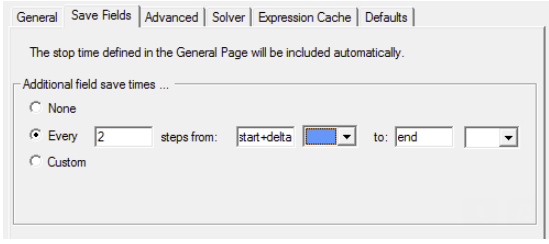
- Custom - select this option to add time points as desired.
-
For Custom, click the Preview button to view the save field times. Some cases do not support a preview (for example, when variables are used to define the settings or when a user control program is used). You can add and remove rows at your desired locations using the Add Above, or Add Below, and Delete Selection buttons.
- Click OK.
