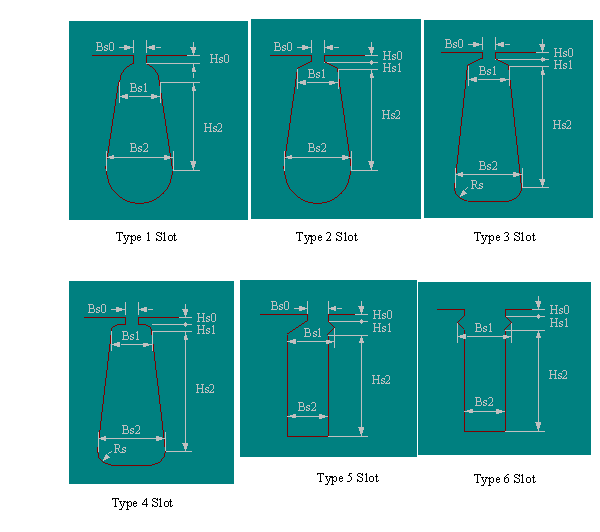Define NSSM Rotor Slot
Double-click the icon Machine > Rotor > Slot in the project tree to display the Properties dialog box.
In the Slot tab, define the available rotor slot dimensions as illustrated. There are in total six types of slots that are available: