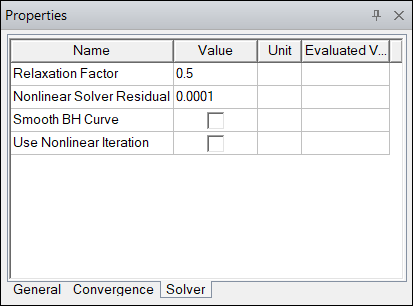DC Conduction Solver Settings
For a DC Conduction solution:
- If desired, you can Import Mesh.
- For 3D designs, optionally Enable an Iterative Solver.
- For 2D designs, the Thermal Two-Way Coupling\Relaxation setting can be used to improve two-way coupling convergence by applying the relaxation factor to the temperature field. When the thermal modifier takes on a nonlinear form, the convergence of the solution field in Maxwell's equations may fail during two-way coupling iterations. With nonlinear iterations, using an under-relaxation factor can mitigate the risk of overshooting in the property updating process.
- applicable to all Maxwell 2D designs,
- applicable to both geometry modes (Cartesian XY and Cylindrical about Z),
- does not support non-intrinsic and intrinsic variables.
The range of the relaxation factor is from 0 to 1. In general, a smaller relaxation value helps convergence, but may increase the total number of iterations. The default relaxation factor is 1.0.
The Thermal Two-Way Coupling\Relaxation setting is applicable only when Enable Feedback is checked in Temperature of Objects window, which invokes two-way coupling instead of one-way coupling. The relaxation setting is
If activated in the Solve Setup window, the Relaxation Factor is also available in the Solve Properties window: