Creating an Offset Object CS
To create an Offset Object coordinate system (CS):
- Select the working CS.
- Select the object, and click Modeler > Coordinate System > Create > Object > Offset.
- You can select any snap point on object based on current snapping mode to select origin of the CS. When you hover the mouse over a valid point, a coordinate system preview is shown.
- The point must be on selected object.
- X axis is taken as {1,0,0} and Y Axis as {0,1,0} to create an Object CS. The axis coordinates can be later edited through the Properties dialog.
- When you select the point, validation displays an appropriate message. Points where CS preview is available are always valid.
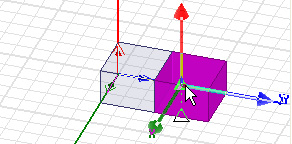
Related Topics
Creating a Face Coordinate System
