Create 3D Component: Parameters Tab
Component properties can be parameterized by assigning variables. The parameters list is populated with all the variables used by objects (and Coordinate Systems, design data, and material properties) included in the component.
-
Use the Include check box to include parameters in the 3D component (selected), or to Exclude them from the component (cleared).
Alternatively, you can type a parameter Name into the text box and click the Include or Exclude button. Wild cards (? and *) are supported when you use this method, so you can change the inclusion state of multiple parameters with similar names in a single operation.
- You can fill in the description field, if desired.
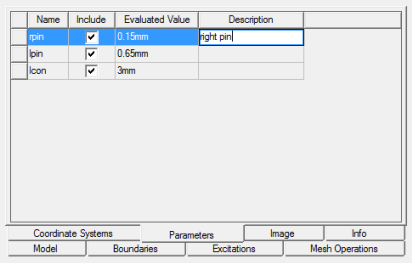
If you create non-geometry variables materials or boundaries, these are listed separately:
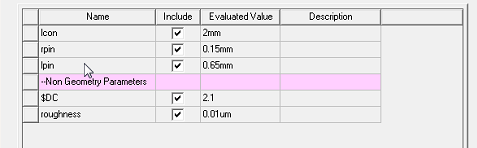
If you exclude any geometry, boundary or material associated with a variable, the associated variable is automatically excluded on the Parameters tab.
