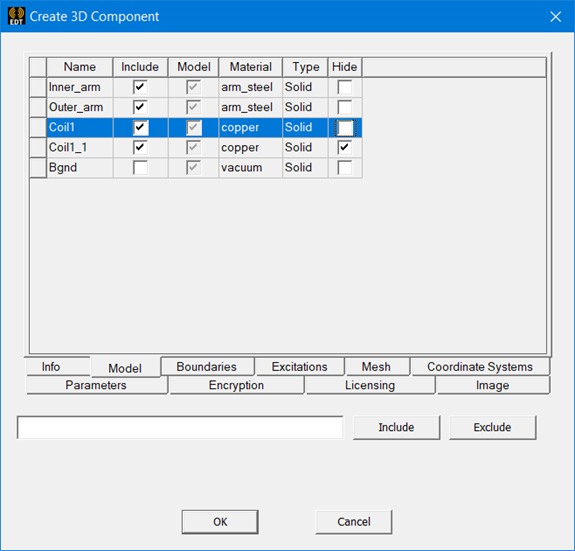Create 3D Component: Model Tab
The Model tab lists all of objects selected before you invoked Create 3D Component. These correspond to the selected objects listed in the history tree.
- Use the check boxes or text field to Include or Exclude objects for the component.
- Material and Type columns are read only.
- For Encrypted components, you can also chose which objects to hide. The hide column is only enabled if you have the Hide Contained option selected on Encryption tab.