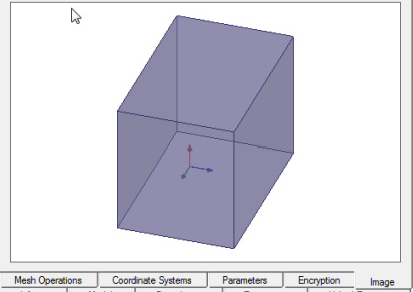Create 3D Component: Image Tab
The Image tab shows the preview image for the component, based on the reference Coordinate System. The image also responds when you Include or Exclude objects from the Model tab.
- You can right-click for a menu to change the view of the preview image.
- Changing the preview orientation does not affect the modeler window view.
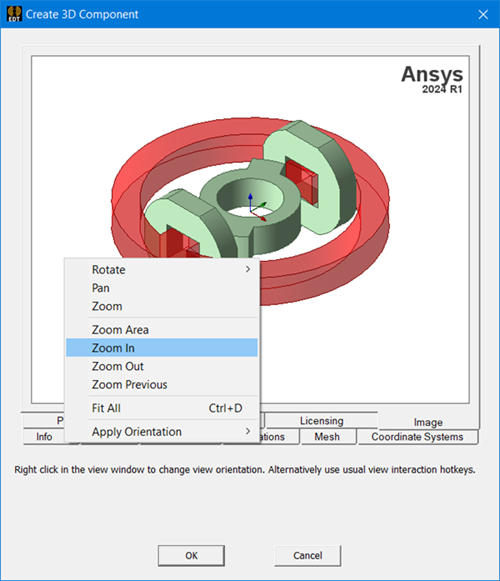
If you use the Encryption tab and/or Model tab settings to hide/show the model or specified model objects, the Image tab displays accordingly.
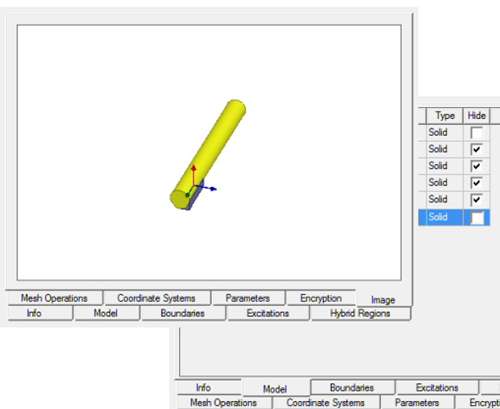
If you use the Encryption tab to display only an object outline, the Image tab displays accordingly.