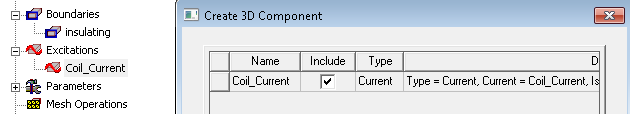Create 3D Component: Excitations Tab
The list is populated with all the excitations for the selected objects.
- Use the Include check box to include excitations in the 3D component (selected), or to Exclude them from the component (cleared). You can also use the edit box and Include/Exclude buttons to filter excitations.
- Type and Description columns are read only.