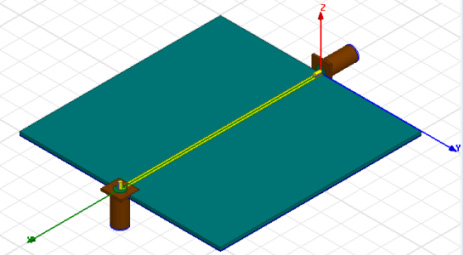Create 3D Component: Coordinate Systems Tab
The list is populated with all the Coordinate Systems for the selected objects. By default, only the Coordinate Systems used to define the object orientations are included. You can include Coordinate Systems created on specific model parts.
- Use the checkbox to Include or Exclude coordinate systems. You can also use the text field and Include/Exclude buttons. Global CS cannot be included in the component.
- You can select any of the CS as a component reference.
- By default, the current working CS is the component reference CS.
- Reference CS must be included in the model (except for global).
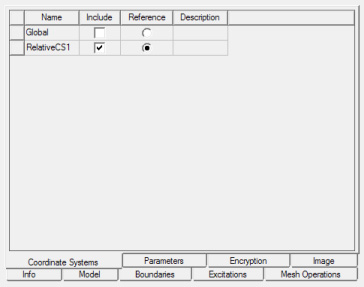
The coordinate Reference system that you specify affects the orientation of the component upon insertion.