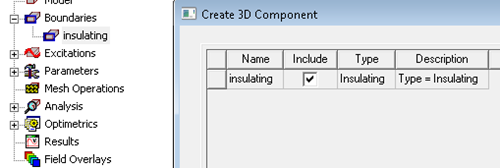Create 3D Component: Boundaries Tab
The list is populated with all the boundaries for the selected objects.
-
Use the Include check boxes to include (selected) or exclude (cleared) individual boundaries for the 3D component.
Alternatively, you can type a boundary Name into the text box and click the Include or Exclude button. Wild cards (? and *) are supported when you use this method, so you can change the inclusion state of multiple boundaries with similar names in a single operation.
- Type and Description columns are read only.