Checking for Monotonicity in X
Maxwell requires that characteristics be monotonically increasing along the X-axis. In other words, successive data points must have increasing X-values, while Y-values may both increase and decrease. You can check for monotonicity in X as follows:
- Select Curve > Check
Monotonicity.
If the characteristic curve is monotonically increasing in X-value, the check completes without notice. Typical examples of curves that meet monotonicity criteria are shown below.
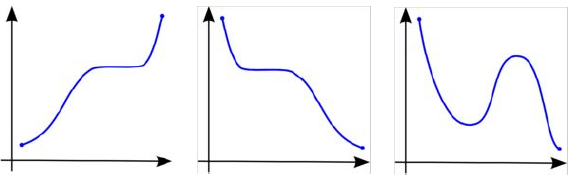
- If the characteristic curve is not monotonically increasing in X-value, a dialog box displays informing you that errors were found. Click Yes to have SheetScan automatically correct the errors.
