Assigning a Radiation Boundary for the Eddy Current Solver
To simulate problems that allow fields to radiate infinitely far into space, you can define surfaces to be radiation boundaries. The system absorbs the field at the radiation boundary, essentially ballooning the boundary infinitely far away from the structure. In a far field region, field components are expressed by
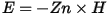
where

and Z is the component of the E-field that is tangential to the surface.
Using the field impedance, the equation becomes
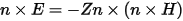
which is used as a radiation boundary. The radiation boundary condition should be placed far enough from the source of radiation so that the approximation of the far field in the region of the boundary holds.
The second-order radiation boundary condition is an approximation of free space. The accuracy of the approximation depends on the distance between the boundary and the object from which the radiation emanates.
A radiation surface does not have to be spherical. However, it should be exposed to the background, convex with regard to the radiation source, and located at least one-quarter of a wavelength away from the radiating sources. In some cases you may want to use smaller distances.
To assign a radiation boundary:
- Select the section of the geometry on which you want to apply the boundary condition (typically a face).
- Click Maxwell > Boundaries > Assign > Radiation.
The Radiation Boundary window appears. - Enter a name for the boundary in the Name box, or accept the default.
- Optionally, click Use Defaults to revert to the default values in the window.
- Click OK to assign the boundary to the selected object.
