3D Modeler Options: Group Options
The Tools > Options > 3D Modeler > Group options determine how groups are created based on operations. To specify Group creation for operation settings, select or clear the following check boxes in the Snap Mode section:
- Simplify
- Duplicate
- Separate Bodies
- Create object from edge
- Create object from face
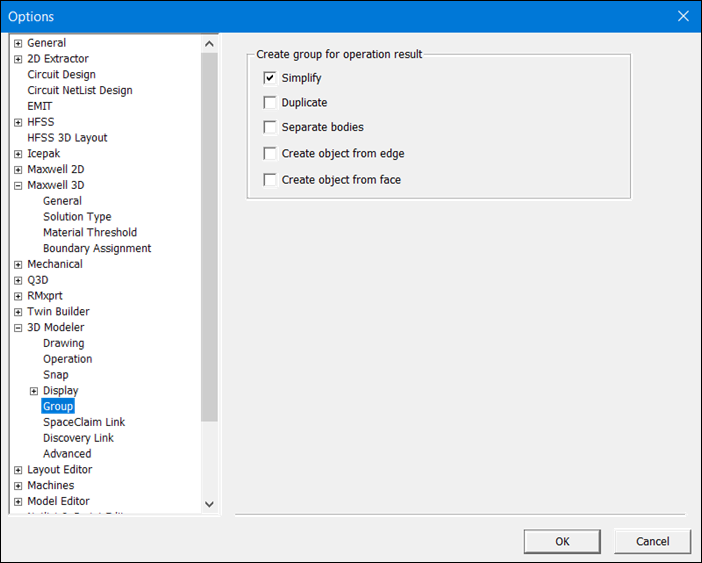
When any selected action is performed, a group will be created in the model history tree.
