Exporting SYZ Data
To export SYZ data from within Network Data Explorer, click the Save As icon ![]() on the NDE ribbon. The Save File As window appears.
on the NDE ribbon. The Save File As window appears.
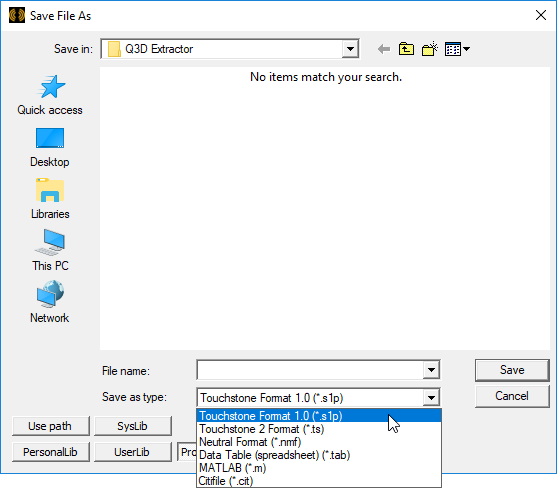
You can export data in any of six file types:
- Touchstone Format 1.0 (*.s*p)
- Touchstone 2 Format (*.ts)
- Neutral Format (*.nmf)
- Data Table Spreadsheet (*.tab)
- MATLAB (*.m)
- Citifile (*.cit)
Select a file type and name for export. A Specify Export Options window appears.
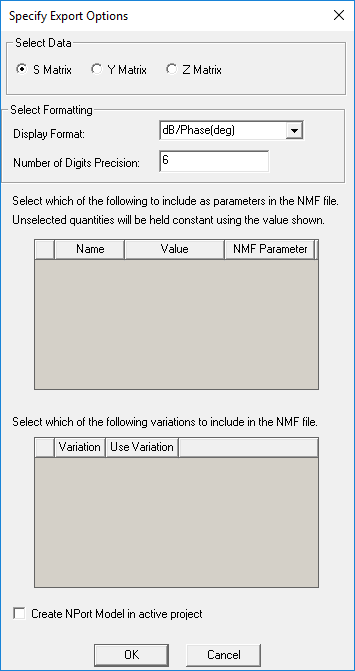
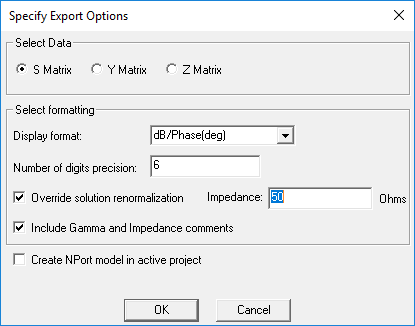
Depending on the type of export file, different options appear. However, all file types allow you to:
- Select from S Matrix, Y Matrix, and Z Matrix data.
- Select the Display Format.
Some types allow you to create an NPort Model in the active project.
