Displaying a Cell Graph Across All Frequencies
Network Data Explorer can plot a cell across all frequencies.
- On the NDE ribbon, click Sweep. The Data View Pane updates if necessary.
- Use the Parameter type drop-down menu to select S parameter, Y parameter, or Z parameter.
- In the Cell and Frequency Selection pane, select cells to display or click the Select All check box on the NDE ribbon to select all cells.
- To add a log scale to the X-axis, click Log X-Axis on the NDE ribbon.
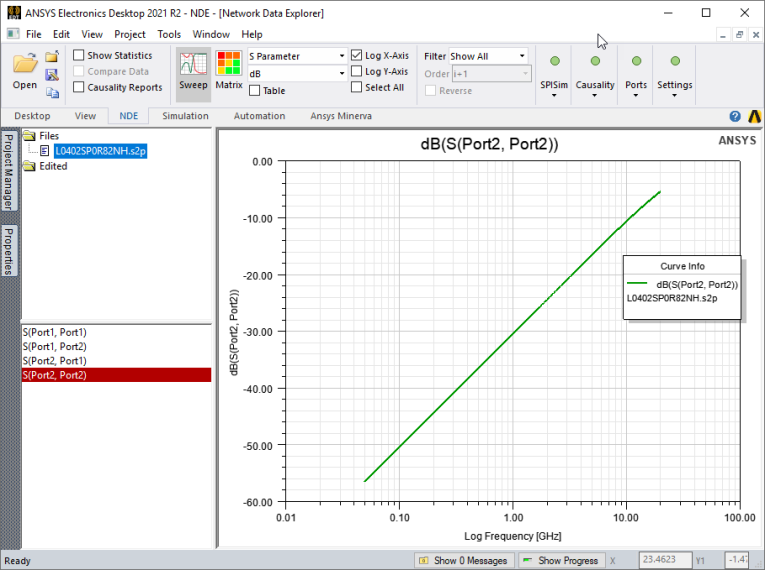
- To add a log scale to the Y-axis, click Log Y-Axis on the NDE ribbon.
- Right click to see a right click menu with other commands.
