Modifying the Coordinate System Axes View
The coordinate system axes displays the x, y, z orientation from the origin point for the current working coordinate system. The axes use an XYZ = RGB coloring scheme.
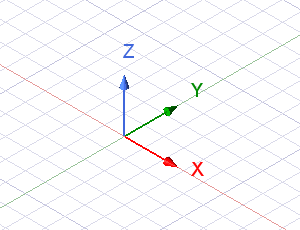
By option, you can also use a triad which is a secondary depiction of the coordinate system that appears at the lower right of the Modeler window. It shows the orientation of the currently selected working coordinate system.
What do you want to do?
