Resetting the Feedback Iterator
Resetting the iterator essentially means starting from iteration-0 conditions, that is:
- No Displacement or Temperature feedback from another system is incorporated.
- The first iteration solution will be purely an Ansys EM analysis solution.
Resetting the Feedback Iterator cannot easily be done entirely within Workbench. However, the following two processes can be used:
The following example uses an HFSS/Thermal project. (This same approach applies to the other Ansys EM design types.)
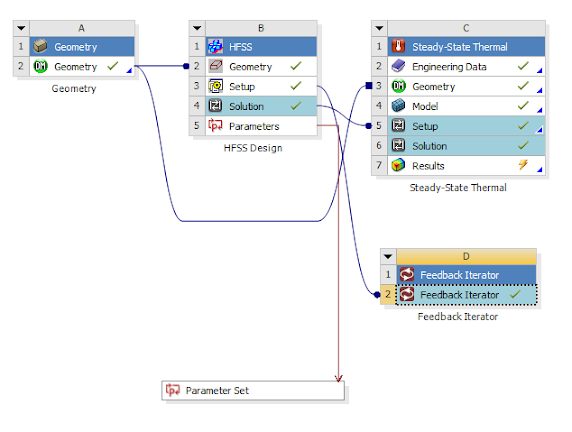
Resetting via the Ansys EM User Interface
Depending on the type(s) of feedback involved, this typically means reverting back to initial conditions for one or both of the following settings:
- Revert to Initial Temperature
- Revert to Zero Displacement
You can find these under the respective design type menu, such as HFSS shown below.
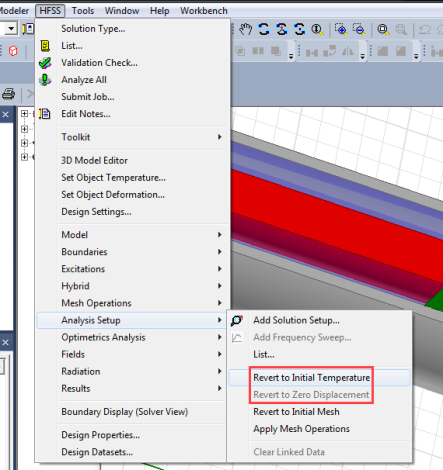
Resetting via a WB Journal Script
|
Note |
The above Ansys EM user interface actions can be recorded into a WB journal script and played back for the easiest approach. |
You also can build a script from scratch using the following as the template – simply update the system name as appropriate, include the appropriate "Revert..." commands, and either save as a script or enter into the WB Command window.
oDesign = Ansoft.GetDesign(GetSystem(Name="HFSS"))
oDesign.GetModule("AnalysisSetup").RevertAllToInitialTemperature()
oDesign.GetModule("AnalysisSetup").RevertAllToZeroDisplacement()
