Validating Projects
Before running an analysis on a model, it is important to first perform a validation check on the project. During a validation check, the solver examines the setup details of the active project to verify that all the necessary steps have been completed and that their parameters are reasonable.
To perform a validation check on the active project:
- Click HFSS > Validation Check. You can also click the Validate icon on the Simulation ribbon tab.

Electronics Desktop checks the project setup, and the Validation Check window appears.
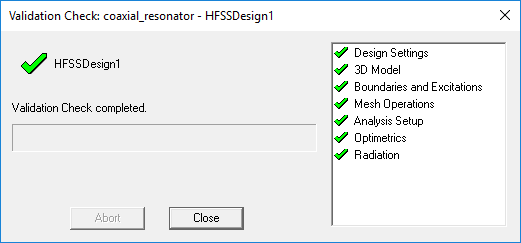
- View the results of the validation check in the Validation Check window.
The following icons can appear next to an item:

Indicates the step is complete.

Indicates the step is incomplete.

Indicates the step may require your attention.
- View any messages in the Message Manager window.
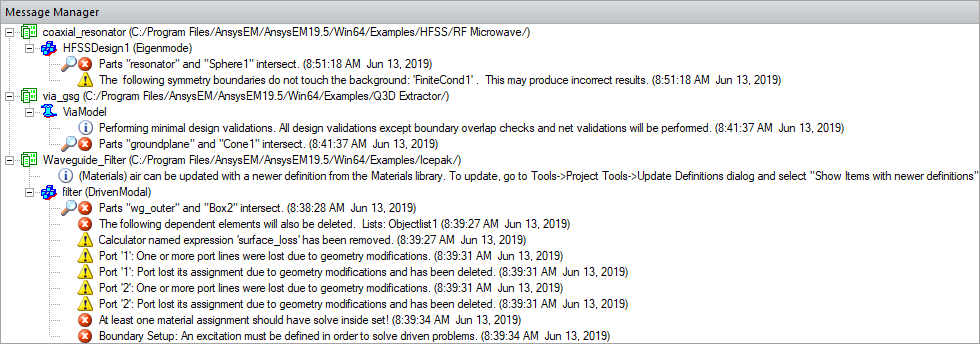
- If the validation check indicates that a step in your project is incomplete or incorrect, carefully review the setup details for that particular step and revise them as necessary.
- After you have revised any setup details, click HFSS > Validation Check to run another validation check. Repeat until the Validation Check completes with no issues.
- Click Close.
