Display Options: History Tree Options
Under Display Options, History Tree options allow you to change the history tree display and selection response.
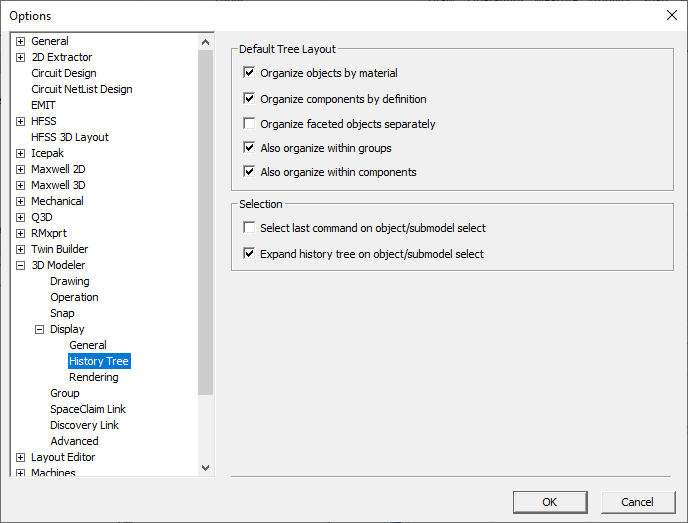
In the History Tree Layout area, change the organization of the history tree as desired:
- Organize objects by material
- Organize components by definition
- Organize faceted objects separately
- Also organize within groups
- Also organize within components
In the Selection area, set the following options:
- Select last command on object/submodel select – When selected, the history tree is expanded after operations on object properties, even if the tree is collapsed for the item. The command is selected.
- Expand history tree on object/submodel select – When selected, selecting an object automatically opens the history tree.
