Display Options: General Options
Under Display Options, General options allow you to change how objects are selected and how their history is visualized.
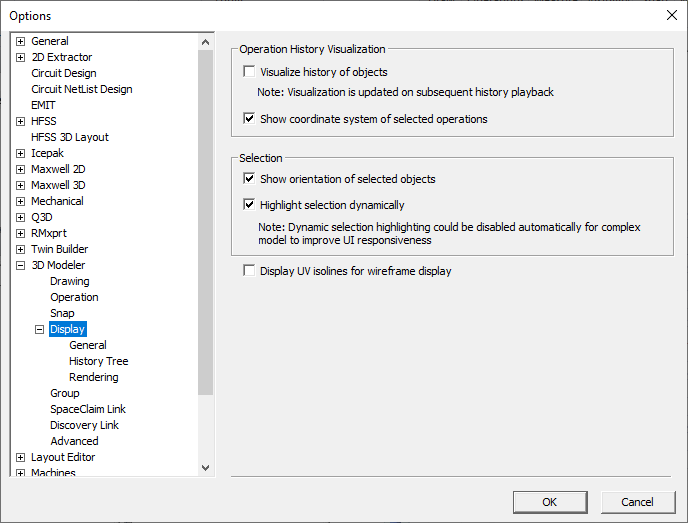
In the Operation History Visualization area, set the following options:
- Visualize history of objects – When selecting an object in the history tree, this option lets you view an
outline of each part that comprises the object. This can help you visualize an object that has been merged with
another object. Clearing this selection removes visualization of objects that are part of the model history. For
large models, this is faster and uses less memory.
Visualized history:
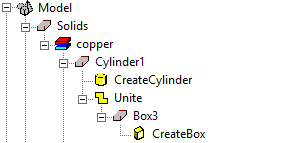 Note:
Note:You must restart Electronics Desktop for this option to take effect.
- Show coordinate system of selected operations – Select or clear.
In the Selection area, set the following options:
- Show orientation of selected objects – Select or clear.
- Highlight selection dynamically – This option causes objects or faces (depending on the selection mode) to be highlighted when you pass the mouse pointer over them. You may want to turn this off for complicated models as it can reduce responsiveness. If Electronics Desktop identifies the model to be large enough, dynamic highlighting is automatically ignored. In this case you will see a message about this.
You can also Display UV isolines for wireframe display. For models with curved faces, you may prefer to clear this option to simplify the wire-frame display and speed up rendering.
