Viewing Eigenmode Solution Data
To view the real and imaginary parts of the frequency and quality factor Q computed for each eigenmode:
- In the project tree, right-click the solution setup of interest, and then click Eigenmode Data on the shortcut menu.
The Solution Data window appears. The Eigenmode Data tab is selected. You can also select the Results tab on the ribbon, and use the Solution Data icon.
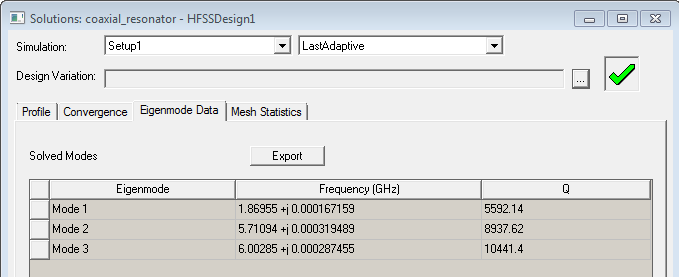
The solved eigenmodes are listed in the table.
The Frequency column lists the real and (for lossy materials) imaginary parts of the frequency (or resonant frequency) for each solved eigenmode.The display uses the re + j im format.
For lossy Eigenmode solutions, a Q column appears, which lists the unloaded quality factor Q computed for each eigenmode.
- In the Simulation drop-down menu, select the solution setup and solved pass - adaptive or single frequency solution - for which you want to view data.
- To export the Eigenmode solutions to a text file with an eig extension, click the Export button.
This displays Save As dialog box. You can provide a file name, and if desired, change to a non-default location. click Save to save the text file and close the Save As dialog.
