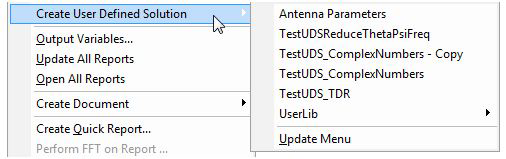User Defined Outputs (UDOs)
User defined outputs (UDOs) allow users to define calculations through IronPython scripts or any .NET language (and used by the IronPython script). The UDO scripts need to be in the UserDefinedOutputs directory under either syslib, userlib, or Personallib with any directory structure needed for organization. (The Lib directory name is special and its purpose will be explained later on in the document.)
The UDO scripts that are placed in syslib/UserDefinedOutputs, userlib/UserDefinedOutputs, or Personallib/UserDefinedOutputs become available to the user to create "User Defined Solutions" through the Results> Create User Defined Solution menu.
Use Results> Create User Defined Solution> Update Menu to refresh the menu to include the new UDO scripts that might have been copied to syslib, userlib, or Personallib; or exclude them if they have been deleted, after the launch of desktop. Once the user-defined-solution is created, the solution and the calculations defined by UDO become available in Reporter as any other quantities in a new "User Defined" report type.