Setting a Range Function
To apply a range function to the Y, Z, or Mag component of a trace:
- Click Range Function in the Report dialog box.
This opens the Set Range Function dialog box. The functions available are the same as described in the Selecting a Function section, with the exception of those for the Eye Measurements category.
- To enable Range function selection, click the
Specified radio button.
Selecting the None radio button disables the Range Function fields.
- Select the Category, and then an
associated Function to apply. The available categories depend on the
plot, and Category enables the display of associated functions.
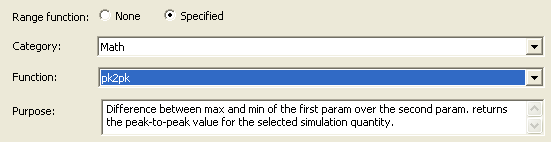
Given a selected Function, and Category, the Set Range Function dialog displays a text field that explains the Purpose of the function. See figure above.
Selecting a function causes the display of a description in the Purpose field. If the function requires a value (such as the XatYVal Math function or the pw_minus_max Pulse Width function), the following table the function field displays the name, editable value field, unit, and description.
- Use the Over Sweep drop-down menu to select from available sweeps.
- To select from available Sweeps, or to edit them,
use the ellipsis [...] button and uncheck Use All Sweeps.
This enables a list of the sweeps. The sweep(s) you select is displayed on the Over Sweep line. You can use the buttons to Clear All Selections or Select All sweeps.
- Select the Sweeps Default or Edited radio buttons to specify whether to accept the default or edited sweeps.
- To edit the sweeps further, select the
ellipsis button to display an Edit Sweep dialog box.
For frequency variables, this lets you specify a single value, linear step, linear count, decade count, octave count, or exponential count. You can Add legal values to the list of sweep values, Update the list for changes, or Delete selected entries.
- Click OK to apply the range function.
