Calculating Net Power Flow through a Surface
Description
This recipe allows calculation of power flow through an open or closed surface by integrating the Poynting vector normal to that surface.
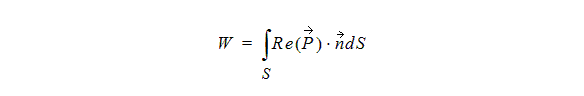
where S is the surface that is used
to calculate the power, and  is the normal vector to the surface S.
is the normal vector to the surface S.
Usage Examples
This calculation could be used on scattered field data resulting from an incident wave excited HFSS project to evaluate reflection from a radome filter or FSS (frequency selective surface). It might also be used on the closed exterior surface of a solid volume to determine power dissipation within the volume (due to conservation of energy, what goes in a closed surface must come out, unless there is a loss or storage [e.g., standing wave, resonance] mechanism).
Prerequisites
The surface on which the integration is to be performed must exist prior you can complete the calculation. If the surface is the exterior of a solid object, no customer geometry creation is necessary. If the surface is only a subset of an object’s faces, or a slice through the entire plane of the model not already defined by a separate 2D entity, then youmust create a Faces List and/or Cutplane to represent the integration location.
|
Calculator Operation |
Resulting Stack Display (top entry only unless noted) |
|
Quantity>Poynting |
CVc : Poynting |
|
Complex>Real |
Vec : Real(Poynting) |
|
Geometry>Surface...>{select surface} |
Srf : Surface(Facelist1) |
|
Normal |
SclSrf : SurfaceValue(Surface(Facelist1), Dot(Real(Poynting), SurfaceNormal) (takes the dot product of the vector data with the normal to the surface(s) selected) |
|
|
Scl : Integrate(Surface..) |
|
Eval |
Scl : {numerical value} (final answer in watts) |

